Apple’s upcoming macOS 26, officially named Tahoe, is shaping up to be a major shift in the macOS ecosystem. But for those using older MacBooks, the big question is whether their machines will still be invited to the party. And the short answer is: it depends, mostly on whether your Mac runs on Intel or Apple Silicon.
If you’ve got a MacBook powered by Apple’s M1, M2, M3, or M4 chips, you’re in the clear. These models are fully supported and will receive all of the latest features, including Apple’s much-anticipated “Apple Intelligence” tools like smarter search, system-wide writing assistance, and real-time voice translation.
For these newer devices, macOS Tahoe won’t just be another update – it will unlock a new level of AI-driven interaction that Apple’s been building toward for years.
But for those still using Intel-based MacBooks, things are less rosy. Only a handful of Intel models will be eligible for the update, including the 16-inch MacBook Pro from 2019 and the 13-inch MacBook Pro from 2020 with four Thunderbolt 3 ports.
Even for these models, the AI features will be off the table. The hardware simply isn’t capable of handling them, and Apple is drawing a firm line between the past and the future with this release.
Most MacBooks from 2018 or earlier, including MacBook Airs and non-Pro versions, won’t make the cut at all. These devices will remain stuck on macOS Sequoia or earlier, meaning they’ll still get basic support for a while, but won’t be eligible for any of the new features coming with Tahoe.
Essentially, Apple is phasing out Intel support more aggressively now, and macOS 26 may well be the final major version available to Intel machines that are still lucky enough to be on the compatibility list.
If you’re unsure whether your MacBook is included, it’s pretty easy to check. Click the Apple icon in the top-left corner of your screen, go to “About This Mac,” and see what year and chip it lists.
If it doesn’t mention an M-series chip, and it’s from before 2019, chances are it won’t get macOS 26. Even if it does, don’t expect the AI magic that’s being heavily advertised.
The update is expected to roll out in full this fall, with beta access already underway for developers and public testers. For many Mac users, especially those still holding on to older Intel machines, this may be the moment to start thinking about an upgrade, because with macOS Tahoe, Apple is making it very clear that the future belongs to Apple Silicon.